 New link in the top of page "IRC Chat". |
| Register | Login | |||||
|
Main
| Memberlist
| Active users
| Calendar
| Last Posts
| IRC Chat
| Online users Ranks | FAQ | XPW | Stats | Color Chart | Photo album |
|
| | |||
 New link in the top of page "IRC Chat". |
| Register | Login | |||||
|
Main
| Memberlist
| Active users
| Calendar
| Last Posts
| IRC Chat
| Online users Ranks | FAQ | XPW | Stats | Color Chart | Photo album |
|
| | |||
| 0 users currently in Help & Suggestions. |
| Xeogaming Forums - Help & Suggestions - Disk Defragmenter not defraging.... |
 | |  | |  |
| Next newer thread | Next older thread |
| User | Post | ||
|
01001000 Slow Ride Take It Easy 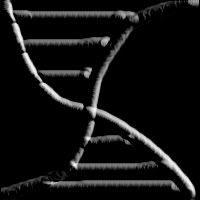 Since: 01-10-05 Since last post: 6961 days Last activity: 6311 days |
| ||
I must be illiterate because I posted this in the wrong section...

Running my computer in safe mode and running the defrag would probably allow it to defrag, but I want to be able to defrag my computer so I don't have to be in safe mode. (Last edited by HoboConductor on 06-18-05 04:27 PM) |
|||
True Flight The One Since: 08-21-04 Since last post: 534 days Last activity: 534 days |
| ||
| did you do a scan disk? | |||
|
01001000 Slow Ride Take It Easy 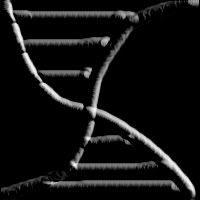 Since: 01-10-05 Since last post: 6961 days Last activity: 6311 days |
| ||
| Scan disk? Virus, spyware? I have none of such evil entities on my computer. Though I did go into safe mode and I was able to defrag my computer. It needed some serious defragging... | |||
|
Kaijin Surohm Living the dream Since: 08-16-04 Since last post: 2111 days Last activity: 1298 days |
| ||
| Simple, run a search (Start button, search) for Chkdsk. If its a usable search program, then try it out, see if theres a schedule programed in it, then disable it.
It's simpler then it sounds. |
|||
|
01001000 Slow Ride Take It Easy 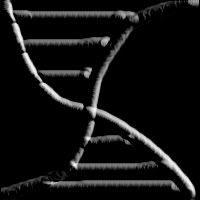 Since: 01-10-05 Since last post: 6961 days Last activity: 6311 days |
| ||
Originally posted by Kaijin The only thing is, I don't know how to disable such a program from being scheduled, that is why I went into safe mode and degragged my disk, it took 2 hours, but it worked. |
|||
|
Kaijin Surohm Living the dream Since: 08-16-04 Since last post: 2111 days Last activity: 1298 days |
| ||
| There should be an option in the tabs at the top of the file. if not, then your computer is bugged like hell.
Well, if worse comes to worse, do this: Right click My Computer Click once on Manage Click once on the Plus next to Services and Applications Click once of Services Now on the new list, look for anyting resembling ChkDsk. if thers nothign like that, then I'd have to say your computer is bugged. Note: If your school computers have the annoying Net Ops, or Deepfreeze, this is how to disable them without the passwords  |
|||
Savedox Berserker You put a bullet in my head, Till black turns to red! This could all end in tragedy! 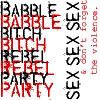 Since: 08-20-04 From: Read \"Real Name\" Since last post: 4978 days Last activity: 2067 days |
| ||
haha kaijin are you giving away souths little secrets again i had that same problom with my 98 machine and i didnt know what to do or what the damn file was so i just wiped the hard drive and started over from scratch. i had that same problom with my 98 machine and i didnt know what to do or what the damn file was so i just wiped the hard drive and started over from scratch.
WARNING: the only reason i wiped the drive is because i have all the driver software for all of my hardware. so unless you have the software dont try this at home. =P |
| Next newer thread | Next older thread |
| Xeogaming Forums - Help & Suggestions - Disk Defragmenter not defraging.... |
 | |  |
