 New link in the top of page "IRC Chat". |
| Register | Login | |||||
|
Main
| Memberlist
| Active users
| Calendar
| Last Posts
| IRC Chat
| Online users Ranks | FAQ | XPW | Stats | Color Chart | Photo album |
|
| | |||
 New link in the top of page "IRC Chat". |
| Register | Login | |||||
|
Main
| Memberlist
| Active users
| Calendar
| Last Posts
| IRC Chat
| Online users Ranks | FAQ | XPW | Stats | Color Chart | Photo album |
|
| | |||
| 0 users currently in Tech Discussion. |
| Xeogaming Forums - Tech Discussion - forgot my security key/passphrase for wireless connection |
 | |  | |  |
| Next newer thread | Next older thread |
| User | Post | ||
BBQMissile ChaoticDeath  Since: 08-16-04 From: New York Since last post: 5392 days Last activity: 1380 days |
| ||
| I got a new laptop and wanted to connect it to my wireless network, but the problem is, i forgot what my security key is. Is there someway i can retrieve the security key or reset it?
thanks |
|||
Savedox Berserker You put a bullet in my head, Till black turns to red! This could all end in tragedy! 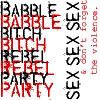 Since: 08-20-04 From: Read \"Real Name\" Since last post: 4998 days Last activity: 2087 days |
| ||
| What kind of router are you using? Usually all you have to do is a google search for your router's IP address. Once you've found that just type it in as a URL and boom you will have a menu with all the stats and options for that router | |||
Xeoman Ball and Chain Trooper Administrator  Since: 08-14-04 From: 255 Since last post: 220 days Last activity: 7 days |
| ||
| Try typing 192.168.1.1 into your address bar, if it works it pops up asking you for a username a pass. If you've never done this before, those should be set to default and are typically: username "admin", pass: "pass".
From here, it's probably different depending on what router you have. I have a linksys and the WEP key is under "Wireless" then Security. If you have WPA or whatever and linksys I'm sure it's under that as well. |
|||
|
Bitmap #1 Enhancement Shaman US Ravenholdt Since: 09-05-04 From: His Laughin' Place Since last post: 5011 days Last activity: 5005 days |
| ||
Originally posted by Xeu I do know that my ISP uses your home telephone number as a default password. But you can also call them up and retrieve it. They can track your number and replace it with a new password. |
|||
BBQMissile ChaoticDeath  Since: 08-16-04 From: New York Since last post: 5392 days Last activity: 1380 days |
| ||
| thanks guys, it worked.
however, when i did it, the username was admin but there was no password. no big deal though. |
|||
Leviathan Magician Since: 07-20-05 From: The 217th layer of hell. Quite temperate actually. Since last post: 5993 days Last activity: 5905 days |
| ||
| Suggestion for future issues: Reset the damned router.
That little hole in the back...the one that says reset...it resets most models back to the original factory settings (including username/password). |
|||
Xeoman Ball and Chain Trooper Administrator  Since: 08-14-04 From: 255 Since last post: 220 days Last activity: 7 days |
| ||
| That could work, but I'd take other steps beforehand. Resetting it like that will basically force you to setup the connections and everything again. | |||
Cteno Super Shotgun Moderator Since: 01-11-05 Since last post: 546 days Last activity: 8 days |
| ||
| It's not that bad to set up stuff with a Linksys, it tends to set up everything without a hitch by itself. | |||
|
Alexiel Alternate Reality Fiend Since: 09-08-09 Since last post: 5042 days Last activity: 4132 days |
| ||
| Some routers also have the option to backup the settings. Of course, this might not be from out of the box. But I know that the DD-WRT custom firmware has that option, at least. |
| Next newer thread | Next older thread |
| Xeogaming Forums - Tech Discussion - forgot my security key/passphrase for wireless connection |
 | |  |
