 New link in the top of page "IRC Chat". |
| Register | Login | |||||
|
Main
| Memberlist
| Active users
| Calendar
| Last Posts
| IRC Chat
| Online users Ranks | FAQ | XPW | Stats | Color Chart | Photo album |
|
| | |||
 New link in the top of page "IRC Chat". |
| Register | Login | |||||
|
Main
| Memberlist
| Active users
| Calendar
| Last Posts
| IRC Chat
| Online users Ranks | FAQ | XPW | Stats | Color Chart | Photo album |
|
| | |||
| 0 users currently in Gaming Discussion. |
| Xeogaming Forums - Gaming Discussion - RPG Maker XP Tutorial |
 | |  | |  |
| Next newer thread | Next older thread |
| User | Post | ||
|
Ryan Ptooie Is back! Since: 10-01-04 From: Stafford, UK Since last post: 5076 days Last activity: 5036 days |
| ||
| Some REALLY handy tips for making a good RPG with RPG Maker XP
Some basic things you need to know about first: The Database The database is where you decide the hero's name, the hero's stats and how they increase each level-up, what monsters you fight, the items you use, weapons, armour, skills available and various other settings Switches These are used for various parts of the game, like if you want a door to open when you press a button in the game. You can set switches so they activate when your character does something in game Variables These are basically switches, but allow things like counters. So you could set a variable to count how many monsters you've killed, and when you kill, let's say 25, a person would now give you a better weapon as they deem you worthy of using it (whatever) As long as you know the three things you are on your way to making a good game. THE BASICS To start with take note of the bar of quick select icons at the top of the screen: These are what they do when clicked from left to right: New RPG Open RPG Quick Save RPG Cut Copy Paste Delete Selected Area Undo Lower Layer Middle Layer Upper Layer Event Layer Draw Pen Draw Rectangle Draw Circle Flood Fill Select Area Zoom 1/1 Zoom 1/2 Zoom 1/4 Database Resource Manager Script Editor (Not explained in this tutorial as I don't know any Ruby code) Music Player Test Play Game The next thing you should take immediate note of is the Map Viewer. This shows your RPG's maps and sub-maps (you can make as many sub maps inside sub-maps as you like). 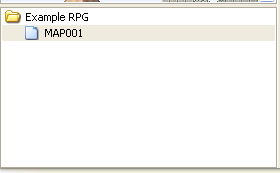
To create a map or sub-map, right click on either the main folder name (In this case it's named Example RPG) or right click a map already created (to create a sub-map) and click add new map 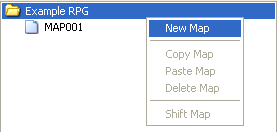
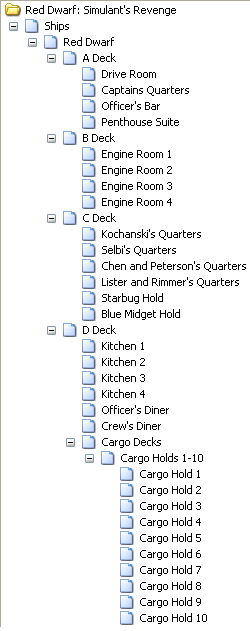
Placing Tiles You have probably noticed the bar on the left with the pictures of a broken bridge and a tent and some trees and bushes right? This is the TileSet which has been set for that map (In the database it is tileset number 001, which is the default tileset when you create a new map). To place a tile is simple: left click on the 32x32 image you want to place (32x32 is the size for each tile in pixels) then left click on the place in the map screen to place the tile. When placing tiles there are some rules that must be followed: The lower tile layer is where you place any tiles without a white background (nearly always the autotiles shown below) The AutoTiles for the default tileset 
The middle layer is where you place things with white backgrounds, but mainly large objects like houses, trees or tables, as the third layer can then accomodate windows and table objects The event layer is where you place moving objects or objects the character can react with like people or doors mainly. I'll explain events more later on. Basic Map Creation You already know how and where to place objects on the different layers. When you put it all together the game can become quite interesting: 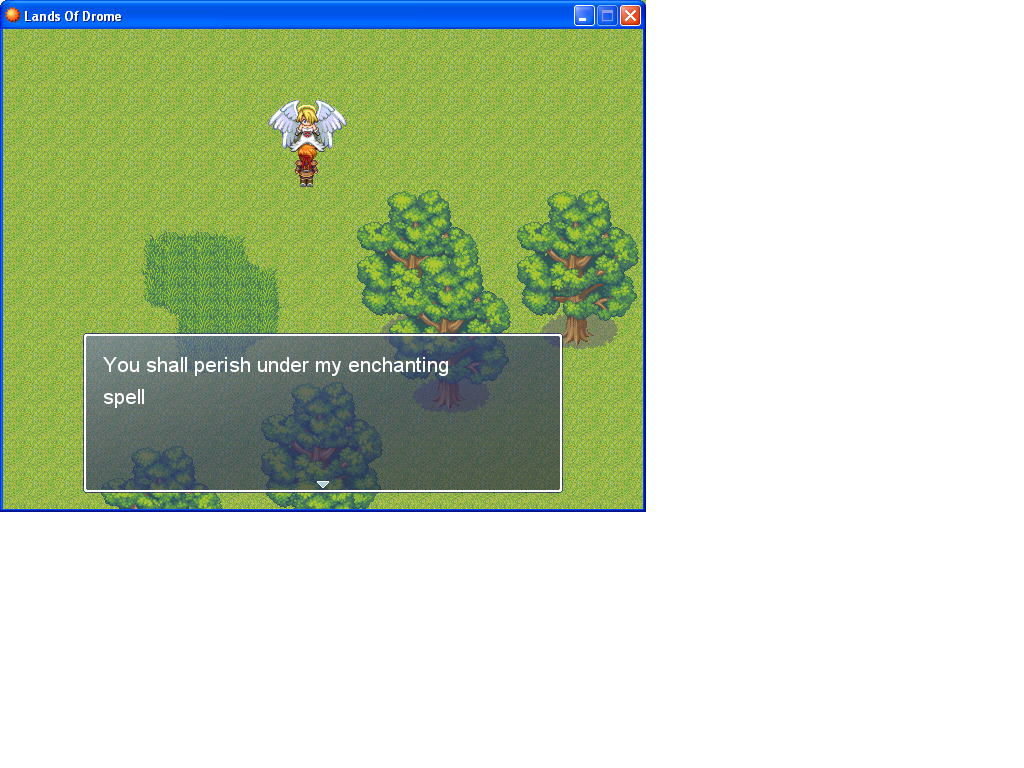
I used one event which makes the fairy talk to you when you press the action button while facing it. Also, look carefully at the trees. If you look you can just about see where the second and third layers are. Events These are required for any game. All RPGs so far have CPUs talking to you. If you neglect to put these in your game will be EXTREMELY boring to play. I'm going to be editing this probably daily until it is finished... not sure how long it will take |
| Next newer thread | Next older thread |
| Xeogaming Forums - Gaming Discussion - RPG Maker XP Tutorial |
 | |  |
